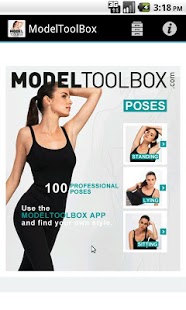Model-Toolbox 1.0
Free Version
Publisher Description
The Model-Toolbox App is a model trainer and model guide that was designed for professionally posing models who want to work on their posing skills and develop their individual style.
We deliberately chose fresh and practicable poses for photo shootings and posing advice for this app. Many of these poses can be found in photos of leading international fashion magazines.
Basically, the app shows you how to pose for pictures in a professional environment.
*** FOR MORE INFORMATION AND THE MAKING OF VIDEO VISIT www.MODEL-TOOLBOX.com ***
Features:
- Many different professional poses for your repertoire
- Use your mobile phone’s camera to strike all poses right away by using the included silhouettes
- All essential modeling terms are included
- Share your photos on Facebook, Twitter or via e-mail
*** PERFECT YOUR POSING TECHNIQUE AND STYLE AND HAVE FUN !!! ***
About Model-Toolbox
Model-Toolbox is a free app for Android published in the Screen Capture list of apps, part of Graphic Apps.
The company that develops Model-Toolbox is rematic media GmbH. The latest version released by its developer is 1.0. This app was rated by 1 users of our site and has an average rating of 5.0.
To install Model-Toolbox on your Android device, just click the green Continue To App button above to start the installation process. The app is listed on our website since 2012-08-03 and was downloaded 45 times. We have already checked if the download link is safe, however for your own protection we recommend that you scan the downloaded app with your antivirus. Your antivirus may detect the Model-Toolbox as malware as malware if the download link to com.rematic.modeltoolbox is broken.
How to install Model-Toolbox on your Android device:
- Click on the Continue To App button on our website. This will redirect you to Google Play.
- Once the Model-Toolbox is shown in the Google Play listing of your Android device, you can start its download and installation. Tap on the Install button located below the search bar and to the right of the app icon.
- A pop-up window with the permissions required by Model-Toolbox will be shown. Click on Accept to continue the process.
- Model-Toolbox will be downloaded onto your device, displaying a progress. Once the download completes, the installation will start and you'll get a notification after the installation is finished.